Become A Cloud Backup Strategist
By Jay McCall, Business Solutions magazine.
Cloud backups should be part of your BDR (backup and disaster recovery) offering, but you need to know where cloud’s value lies, how to overcome customer objections, and pitfalls to avoid to be successful.

According to SMB-focused research firm Techaisle, nearly one in four U.S.-based SMB companies was using some form of cloud computing at the end of 2011, and storage and security were the two services leading the way. What’s more, cloud usage among SMBs is predicted to experience a 12% CAGR (compound annual growth rate) until 2015. I spoke with five industry experts who each agreed with Techaisle’s statement and shared their advice regarding where cloud computing fits into a BDR offering. Additionally, they shared the primary objections you need to expect when selling cloud backup solutions and a couple of important pitfalls you’ll want to avoid.
Disk-Based Backup Is A Gateway To The Cloud
Before you can talk cloud backup with an SMB client, you need to address the client’s on-site backup situation. First, cloud’s role in backup is most likely just going to be as a disaster recovery component due to bandwidth limitations. Also, there’s not nearly as much value-add you can provide with the cloud portion of a backup solution compared with the on-site component. Austin McChord, CEO of Datto, describes on-site backup as a gateway drug to cloud computing.
One of the primary objectives for most of your SMB clients is reducing costs. Due to the fact that an SMB may not see the immediate value of changing its existing backup system, you’ll need to be prepared to change its opinion. Fortunately, there is some pretty convincing industry research that can help you. “A recent PricewaterhouseCoopers study revealed 70% of businesses that experience a major data loss go out of business within a year,” says Shane Arnold, VP of marketing and product management at VaultLogix. “VARs should use data from studies like this one to talk to customers about the importance of their data.” But, what if your customer agrees with you about the value of protecting their data, but feels like their tape backup system is all the security they need? “A Gartner Group research report revealed 71% of all tape restores fail,” says Arnold. There are other studies that cite different stats. A Yankee Group and Sunbelt Software study found that 40% of IT managers had been unable to recover data from a tape when they needed it. Strategic Research claims tape restores fail 54% of the time. Even the most conservative numbers should be cause for concern among your customers, especially when you contrast the performance of tape backup with a disk-based backup. “Recovering lost data from tape is a very manual and time-consuming process,” says Arnold. “You might have to go back seven days to the time of the last full backup, search through incremental backups, find the tape, load it to the drive, and involve multiple people in the process. With a disk-based backup, the user can find the file that was accidentally deleted in the backup folder and restore it themselves in a couple of minutes.”
Be Prepared For Cloud Security Concerns
Once a customer has its on-site backup straight, it’s time to address its disaster recovery strategy, which leads to the next objection: cloud security. In this instance, your customer might hit you with its own research, like the fact that online retail giant and cloud provider Amazon experienced a two-day outage last April, followed by a shorter outage in August. Besides the reliability of the cloud, your customers may have concerns about how secure their data is in the cloud. There are four things you need to know to handle these objections:
You Don’t Need To Build Your Own NOC (network operation center) — You may be tempted to think that creating your own private cloud operation center is the solution to addressing your customers’ (and maybe your) cloud concerns. “Providing your own private cloud is like starting a bank in that you’re taking on liability and risk,” says Steve Ricketts, VP of marketing at Continuum. “Some large VARs or managed services providers may be in a position where this makes sense, but any reseller needs to carefully weigh the pros and cons before making this decision.” VaultLogix’ Arnold echoes this point and warns that the start-up costs are often much higher than originally anticipated. “Software providers rarely provide accurate information about the hardware investments necessary to run their applications,” he says. “Resellers will find themselves investing in higher-performing storage appliances, servers, and appliances with more RAM, resulting in exponentially higher costs than originally thought.”
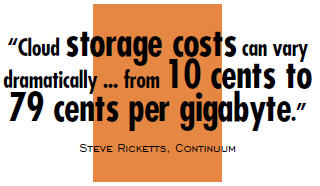
Select A SAS 70 Type 2-Compliant Cloud Service Provider — Instead of building your own NOC, most experts agree that you can overcome your customers’ cloud objections by following a few tips. The first thing is to select a provider that has a top security data center. “As a starter, the cloud provider should be able to provide the reseller with SAS [statement on auditing standards] 70 Type 2 reports,” says Datto’s McChord. Also referred to as a “SAS 70 Audit,” this is a widely recognized auditing standard created by the AICPA (American Institute of Certified Public Accountants), and it represents that a data center company has proven controls and safeguards over its IT processes.
Encrypt Your Customers’ Data Before It Leaves Their Facility — Encryption is another safeguard you can add to your customers’ data. “Our backup agent is capable of encrypting data at an AES [advanced encryption standard] 256 level before it leaves a customer’s facility,” says Ted Roller, VP of channel development at Intronis. “The data is then sent over an encrypted pipe and stays in the data centers in an encrypted state. The data that leaves an SMB’s facility is actually much better protected than the data in their own offices.”
Put Your Commitment To Security, Reliability In Writing — Having a written SLA (service level agreement) is another important step in earning your customer’s trust. “Within the SLA, you need to assure your customer they will be notified immediately in the event of a data breach,” says McChord. “Also, you need to assure them they’ll always retain ownership of their data.” It goes without saying, that before you can make these promises to your customers, you need the same type of written assurance from your cloud provider.
Avoid The Three Major Cloud Backup Pitfalls
After overcoming your customers’ objections to backing up their data to the cloud, there are a few pitfalls to watch out for to ensure a positive experience for you and your customers. “Cloud storage costs can vary dramatically,” says Continuum’s Ricketts. “Depending on factors such as which provider you’re using, how much data you’re backing up, and which services you’re including in your SLA, costs can range from 10 cents to 79 cents per gigabyte. Make sure you understand all these factors before confirming a price to your customer.”
Another pitfall you need to be aware of is your customer’s Internet connection. “Some small businesses only have a 1 MB connection to the Internet, which can only move 12 GB of data in a day,” says McChord. Make sure you know how much data your client is going to be backing up and how quickly that data needs to be recovered in a worst-case disaster situation. And, don’t forget to account for your customer’s future growth and the need to back up larger amounts of data that goes with that growth.
One final pitfall the experts want you to avoid can be summarized as the marketing hype that surrounds BDR solutions, which Zorian Rotenberg, CMO of AppAssure, has coined “virtualization backup hype.” When selling hybrid cloud data protection, the topic of virtualization will inevitably come into play. As VMware puts it, virtualization is a technology that lets you run multiple virtual servers on one single physical server, with each virtual machine (VM) sharing the resources of that one physical server. Different VMs can run different operating systems and multiple applications on the same physical server.
“Some virtualization-specific backup tools promote themselves as agentless and make claims that this is better for VM environments,” says Rotenberg. “But that is just marketing hype because they simply use vStorage API [an application program interface from VMware], which acts as an agent. It’s obvious that virtualization requires a different approach, and a unified backup product is built for virtualization and is much better because it can also protect heterogeneous IT environments which include VMs, physical, and cloud. So a unified backup is by design more robust and more powerful because it is architected to protect complex IT environments while simultaneously offering the flexibility of a single pane of glass which is what all IT administrators want.”
There are additional objections you may run into and potential pitfalls you’ll need to watch out for when selling cloud backup solutions. However, if you heed these experts’ advice, you’ll be well on your way to distinguishing yourself from many of your competitors.
