VAR Wins Back Retailer On Software Merits
By Mike Monocello, Business Solutions Magazine
While third-party payment processing software errors cost this VAR a customer, the missed features and functions of the POS software brought the customer back.
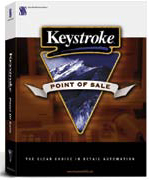 While many different hardware components and peripherals can negatively impact the performance of a POS system, it’s the software features and functionality that can more acutely solve the needs of your customers — or send them seeking a new VAR. Kinnard Kohler, president of Retail Management Systems (RMS) of Arkansas, has a story about POS software. It involves losing a long-time customer and regaining it.
While many different hardware components and peripherals can negatively impact the performance of a POS system, it’s the software features and functionality that can more acutely solve the needs of your customers — or send them seeking a new VAR. Kinnard Kohler, president of Retail Management Systems (RMS) of Arkansas, has a story about POS software. It involves losing a long-time customer and regaining it.
Kohler’s story begins back in February 2001, when the VAR installed three POS terminals, a back office server, and two workstations for specialty retailer Colonial Wine and Spirits. The POS software Kohler installed was Keystroke POS. “Back then, we really didn’t have PCI [payment card industry] compliance issues,” he recalls. To handle Colonial’s payment processing, Kohler used third-party software, and at that time, Keystroke was just writing a text file and passing it to the third party.
Colonial moved to a new, larger location in October of 2007. RMS added five additional POS terminals, a new server, and two additional workstations in the back office. The VAR also installed the latest version of the third-party processing software. Then, trouble began. “The customer began having intermittent lockups on debit card transactions — maybe two or three a week — that were very disruptive to the business,” Kohler says. “The system would lock up at the end of the transaction, and they would not know if it processed successfully so the transaction would be processed a second time, and the result would be the customer getting double-charged.” Extensive troubleshooting began. Kohler says he looked at every aspect of the install: the server, the POS terminals, network configuration (even bringing in a specialized engineer to check the network), the wiring, electric, and the payment processing software.
Finally in the spring of 2010, the owner of Colonial Wine and Spirits hit a wall and made the decision to migrate to new POS software. About six months after the switch to the new POS software, the third-party payment processing vendor called the owner of Colonial and told him they had found the issue … in their software. “That’s all the owner of Colonial needed to hear,” says Kohler. “He had missed the features and functionality of Keystroke POS. His exact words to me were, he ‘wanted to come home to Keystroke.’” To “come home to Keystroke,” Kohler used much of the existing hardware already in place. From a software standpoint, Kohler of course installed Keystroke Advanced POS software.
Modern Retail Solutions Expand Beyond POS
The VAR also installed some features. For instance, digital signage controllers were integrated with the Keystroke software to present customers not only with details of their purchase, but also weekly specials currently being offered. Additionally, Kohler added IKey data collection software from CSS Solutions, also a Keystroke partner. The software — customized by CSS Solutions — allows clerks to use a Janam XG105 to scan inventory items for reorder and create the orders sorted by supplier.
Colonial also migrated to Mercury Payment Systems. “I really did not want to deal with the issues from the third-party software processing company again, even after they said they had resolved the issues,” says Kohler. “We provided documentation to Mercury with the transaction volumes the customer was doing, and Mercury came back with a very competitive quote.” RMS installed Magtek Ipad signature capture devices with end-to-end encryption so the card numbers never leave the device. The customer also had more than 500 outstanding gift card balances and more than 1,000 new gift cards. Mercury was able to capture all of the card numbers and balances so there was no disruption in service to the gift card customers.
Kohler mentions one other system enhancement made possible by Keystroke. “They had customers who wanted to mix/match different sizes of wine to get a case discount rather than having to purchase bottles of the same size,” the VAR explains. “The owner came up with the idea of establishing a quantity of 9 liters to get the case discount. We changed the weight field in Keystroke to volume and set up a pricing formula that gives a 15% case discount if 9 liters of products are scanned. Then, we tweaked Keystroke to set the volume on all 750 ml wines to a volume of .75 liters and all 1,500 ml wines to a volume of 1.5 liters. Now, a customer who wishes to mix and match can get the 15% discount.” Kohler says that Colonial’s customers appreciate this Keystroke feature and the ability to mix/match to gain the case discount.
